Picture this: You’re scrolling through TikTok or YouTube, mesmerized by those viral faceless videos that seem to capture millions of views effortlessly. The narrator’s voice is engaging, the visuals are captivating, and somehow, these creators are making serious money without ever showing their face. You think to yourself, “I could do this too,” but then reality hits—where do you even start?
Here’s the million-dollar question that’s been burning in every aspiring content creator’s mind: Can you really create professional, viral-worthy faceless videos in just a few clicks, even if you’ve never touched video editing software in your life?
The promise sounds almost too good to be true, doesn’t it? Well, that’s exactly what Syllaby.io claims to deliver. In this comprehensive Syllaby review, I’m diving deep into this platform to give you the complete, unfiltered truth about whether this tool lives up to the hype for beginners looking to break into the faceless video world at lightning speed.
What Exactly Is Syllaby?
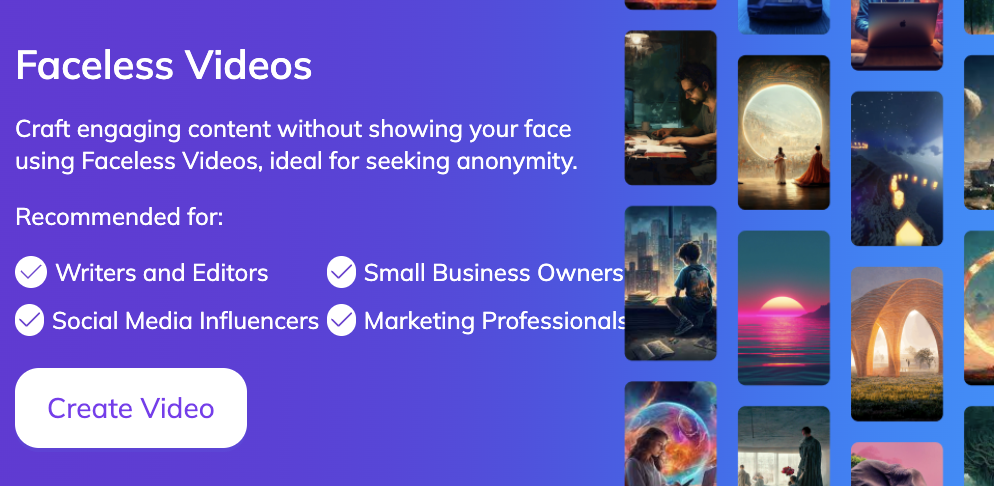
Syllaby isn’t just another video creation tool—it’s positioned as a complete content creation ecosystem designed specifically for faceless video production. At its core, Syllaby promises to transform the traditionally complex and time-consuming process of video creation into something so simple that even your grandmother could master it in an afternoon.
The platform operates on what they call “a philosophy and a repeatable process.” Their approach recognizes that social media platforms function as search engines, and by creating videos based on real questions people are asking in your industry, you can generate evergreen content that consistently resonates with your target audience. This methodology isn’t just about creating random videos—it’s about strategic content creation that drives engagement and, ultimately, leads.
The Beginner’s Dream: How Easy Is Syllaby Really?
The Setup Process: Your First 5 Minutes
From the moment you land on Syllaby’s homepage, the platform screams “beginner-friendly.” The sign-up process is refreshingly straightforward—no confusing questionnaires or overwhelming feature lists thrown at you immediately. You’re guided through a clean, intuitive onboarding process that feels more like a friendly conversation than a technical setup.
The dashboard welcomes you with a clean, uncluttered interface that doesn’t assault you with dozens of buttons and options. Instead, you’re presented with three main pathways: Generate Ideas, Create Scripts, and Make Videos. This simplicity is intentional and incredibly effective for beginners who often feel paralyzed by too many choices.

The Three-Step Magic Formula
Step 1: Idea Discovery Syllaby’s idea discovery feature is where the magic begins. Instead of staring at a blank screen wondering what to create, the platform analyzes your industry and presents you with real questions people are asking online. This takes the guesswork out of content creation—a massive relief for beginners who often struggle with the dreaded “What should I talk about?” syndrome.
The tool scans various platforms and identifies trending topics and frequently asked questions in your niche. Within minutes, you have a treasure trove of content ideas that are virtually guaranteed to resonate with your audience because they’re based on actual search behavior and user interests.
Step 2: Script Generation Once you’ve selected your topic, Syllaby’s AI scriptwriting feature takes over. This isn’t just a basic text generator—it creates structured, engaging scripts specifically optimized for social media consumption. The AI understands the nuances of different platforms, whether you’re creating for TikTok’s quick-hit style or YouTube’s longer-form content.
What impressed me most about this feature is how the generated scripts maintain a conversational tone while incorporating proven engagement techniques. The scripts include natural pause points, hooks, and calls-to-action that feel organic rather than forced.
Step 3: Video Production Here’s where Syllaby truly shines for beginners. The video creation process involves three simple choices:
- Select your avatar (use their pre-made options or clone your own voice)
- Choose your visual style and background
- Hit the generate button
The platform handles all the technical complexities—video rendering, audio synchronization, visual effects, and formatting—while you sit back and watch your content come to life.
Avatar Technology: Your Digital Spokesperson
One of Syllaby’s standout features is its avatar technology. For beginners who are camera-shy or simply prefer to remain anonymous, this feature is revolutionary. You have two main options:
Pre-made Avatars: Syllaby offers a selection of diverse, professional-looking avatars that can serve as your video spokesperson. These aren’t robotic or obviously artificial—they’re surprisingly natural and engaging.
Voice Cloning: The more advanced option allows you to clone your own voice, creating a personalized avatar that speaks in your unique tone and style. The voice cloning process is remarkably simple, requiring just a few minutes of sample audio to create a convincing digital version of your voice.
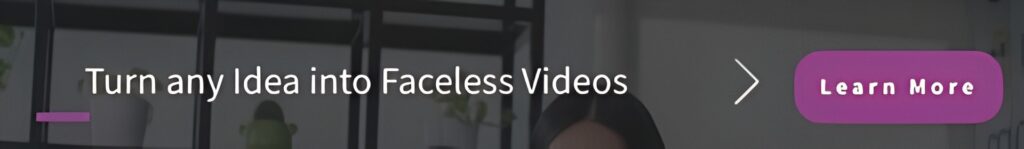
The Integrated Video Editor: Polishing Your Content
After your video is generated, Syllaby provides an integrated editor that allows you to make final adjustments without leaving the platform. The editor includes essential features like:
- Trimming and cutting tools
- Text overlay options
- Background music selection
- Visual effects and transitions
- Direct sharing capabilities
The editor maintains the platform’s beginner-friendly approach—you won’t find overwhelming professional-grade tools here, but you’ll have everything needed to create polished, professional-looking content.
Pricing: Is It Worth Your Investment?
Syllaby operates on a credit-based system with three main pricing tiers:
Basic Plan ($25/month):
- 500 credits per month
- Core features access
- Ideal for beginners testing the waters
Standard Plan ($74/month):
- 1,500 credits per month
- Advanced features
- Better for regular content creators
Premium Plan ($149/month):
- 5,000 credits per month
- Full feature access
- Designed for power users and agencies
For beginners, the basic plan offers excellent value, especially considering the time savings. As one user testimonial on their site mentions, “At first I thought $49/mo was too expensive until I saved about 4 hours in the first couple of weeks!”
The Learning Curve: How Quickly Can You Master It?
The beauty of Syllaby lies in its minimal learning curve. Most beginners can create their first video within 30 minutes of signing up. The platform provides comprehensive tutorial videos, including recently updated guides from November 2024 covering:
- Idea Discovery (2:42 duration)
- Account connections (1:55 duration)
- Online Video Editor (3:34 duration)
- Content Calendar management (3:41 duration)
- Faceless video editing (3:48 duration)
These tutorials are concise and focused, respecting beginners’ time while providing essential knowledge.
Real-World Results: What Users Are Saying
The platform showcases several case studies that demonstrate real success stories:
- A video editor who grew a faceless YouTube channel using Syllaby
- Goose, who revived his dormant YouTube channel with strategic content
- Greg Beazley, who transformed a hobby into a thriving YouTube presence
These aren’t just marketing fluff—they represent genuine users who have leveraged Syllaby’s simplicity to achieve meaningful results.
Pros and Cons: The Complete Picture
Pros:
- Exceptionally beginner-friendly interface
- No technical skills required
- AI-powered content ideation saves hours of research
- High-quality avatar technology
- Integrated workflow from idea to published video
- Strong customer support and tutorial resources
- Industry-specific content suggestions
- Credit system allows flexible usage
Cons:
- Credit-based pricing can feel limiting for heavy users
- Limited customization options for advanced users
- Monthly subscription required for continued access
- Avatar selection, while good, isn’t unlimited
- Some advanced video editing features missing
How Syllaby Compares to Competitors
In the crowded AI video creation space, Syllaby differentiates itself through its focus on complete beginners and faceless content creation. While platforms like InVideo, Pictory, and Synthesia offer powerful features, they often overwhelm newcomers with complexity.
Syllaby’s strength lies in its simplicity and specialized focus on faceless videos. Where competitors might offer more advanced editing capabilities, Syllaby excels in ease of use and the specific workflow needs of content creators who prefer to stay behind the camera.
Who Should Use Syllaby?
Syllaby is ideal for:
- Complete beginners to video creation
- Introverted content creators who prefer faceless videos
- Small business owners needing consistent social media content
- Coaches and consultants wanting to establish thought leadership
- Anyone looking to enter the content creation space without technical barriers
It’s particularly well-suited for professionals in industries like legal services, healthcare, consulting, and education, where expertise matters more than personal brand visibility.